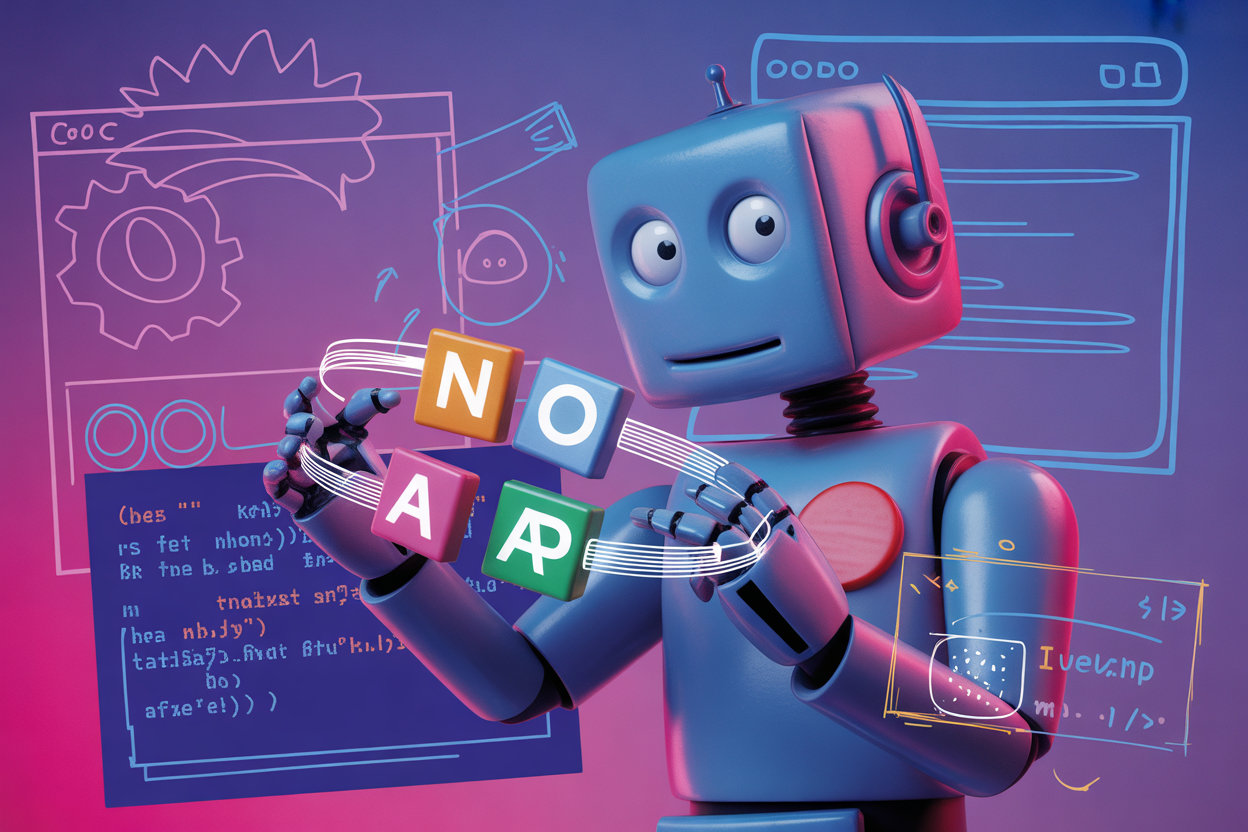No-code AI tools revolutionize automation by allowing you to build workflows without writing a single line of code. You use intuitive drag-and-drop interfaces or natural language prompts to create AI-powered automations fast and efficiently. So you don’t need programming expertise to automate your tasks.
These tools connect to thousands of apps and services, integrating data and processes seamlessly. By democratizing AI automation, they empower entrepreneurs and AI enthusiasts to solve problems creatively and save time. Here’s how you can harness the power of no-code AI tools to build simple automations.
What are no-code AI tools and how do they simplify automation?
No-code AI tools let you design AI-driven automations without coding by using visual interfaces or plain language commands. They remove technical barriers so anyone can build workflows that connect apps and automate tasks.
- Use drag-and-drop modules or natural language inputs.
- Connect data sources and triggers easily.
- Automate repetitive processes like emails, data entry, file handling.
No-code AI tools eliminate the need for developers, letting you prototype and deploy solutions quickly. This speeds up your automation projects and cuts costs.
How does Zapier help build AI-driven automations without coding?
Zapier connects over 8,000 apps and enables you to create automated workflows called "Zaps" using triggers and actions without any code. Its AI features like Zapier Copilot help you build and troubleshoot automations using natural language commands.
- Select a trigger app event (e.g., new email, form submission).
- Define actions across apps (e.g., update a spreadsheet, send Slack message).
- Use pre-built templates or build custom Zaps visually.
Zapier’s user-friendly interface and AI assistants reduce the learning curve drastically. Entrepreneurs use it to link CRMs, marketing tools, and communication platforms in minutes.
What advantages do Make and Airtable with Omni AI offer for no-code workflows?
Make offers a visual flowchart builder to develop complex multi-step automations without coding, while Airtable’s Omni AI translates plain English descriptions into functional AI apps and workflows.
Make:
- Design intricate workflows combining multiple apps.
- Handle conditional logic and loops visually.
- Automate data synchronization and business processes.
Airtable with Omni AI:
- Describe apps and dashboards using plain language.
- Create AI-native tools for project and data management.
- Deploy internal automations without programming.
Both tools excel at making complex AI workflows accessible and customizable, perfect for entrepreneurs needing flexibility and immediacy.
How can Levity and GenFuse AI empower non-technical users with AI automation?
Levity enables you to build custom AI models for unstructured data like text, images, and documents without coding, while GenFuse AI helps you craft AI workflows using natural language that integrate with platforms like HubSpot and Slack.
Levity:
- Train AI to classify and extract insights from documents or emails.
- Automate repetitive manual review tasks.
- Embed AI into your existing workflows easily.
GenFuse AI:
- Simply describe what you need in everyday language.
- Automatically build workflows connecting popular business apps.
- Launch sophisticated automations that previously required AI expertise.
These platforms open AI automation to teams without developers by simplifying customization and integration.
What benefits do no-code AI tools provide businesses and entrepreneurs?
No-code AI tools increase productivity, make AI accessible, and enable rapid prototyping without upfront technical investment. They let you automate tasks fast, freeing time for strategic work.
Benefits include:
- Accessibility for non-programmers.
- Speed in building and iterating automations.
- Flexibility to integrate many applications.
- Cost-effectiveness by reducing developer reliance.
By accelerating automation, these tools boost operational efficiency and allow startups and SMEs to compete with larger firms using smart AI workflows.
What should you consider when choosing a no-code AI automation tool?
Key factors include scalability, customization options, support resources, and cost-effectiveness aligned with your needs and budget.
Consider:
- How well does the tool handle increasing workflow complexity?
- Can you tailor automations to unique business processes?
- Is there a strong community and responsive support?
- Does pricing fit your expected usage and features?
Choosing the right tool ensures your automations grow with your business and delivers maximum ROI.
Using no-code AI tools to build simple automations empowers you to harness AI’s power without programming. You cut development time, reduce costs, and increase productivity by automating workflows tailored to your needs. Start experimenting with platforms like Zapier, Make, Airtable, Levity, and GenFuse AI to unlock new efficiencies and focus on what drives your business forward.