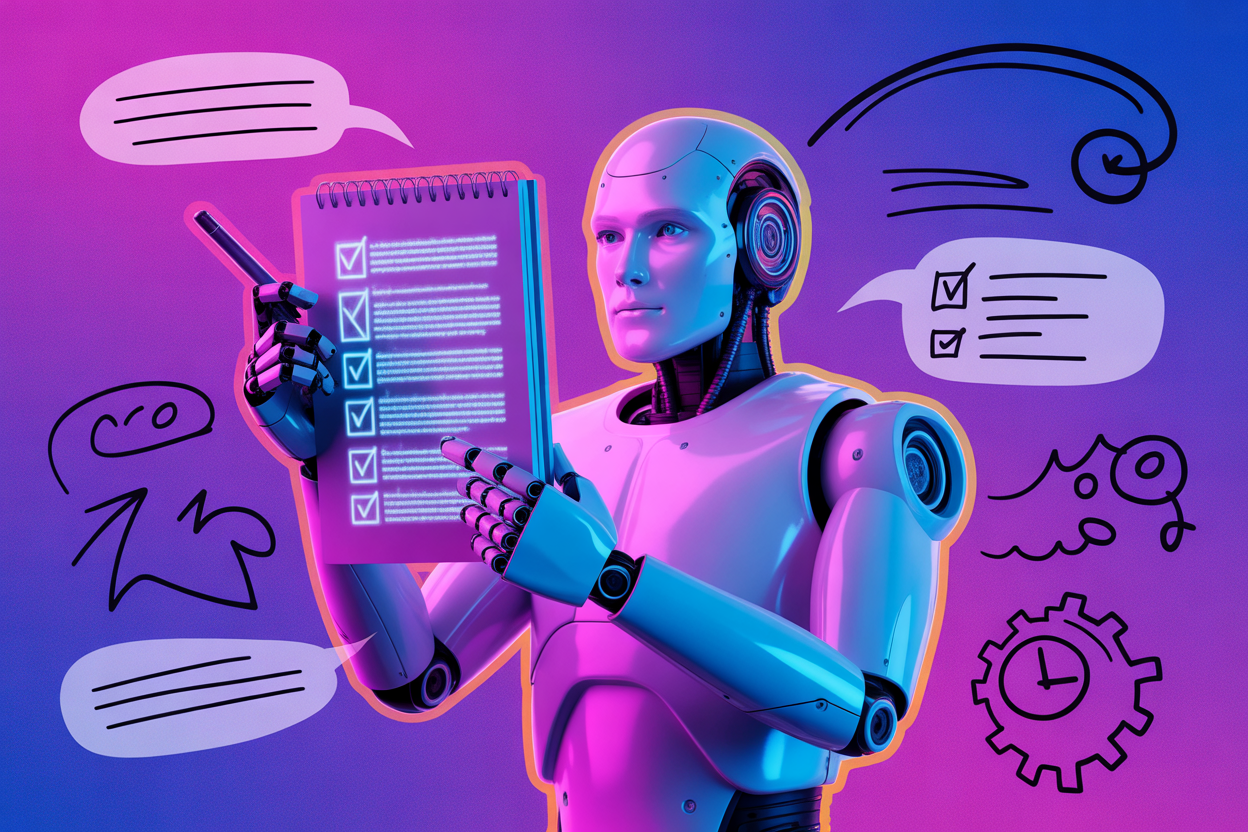Automate your meeting notes with AI-driven tools that record, transcribe, and summarize conversations live. This eliminates tedious manual note-taking, letting you focus on the discussion while your AI assistant captures every detail accurately.
Entrepreneurs and AI enthusiasts must leverage powerful AI note-taking platforms that integrate directly with popular meeting software to streamline workflows. These tools not only save hours each week but also improve collaboration by delivering clear, searchable transcripts and actionable summaries.
How does Fireflies.ai automate meeting notes?
Fireflies.ai records, transcribes, and summarizes meetings in real-time. It integrates with Zoom, Google Meet, and Slack, enabling instant note creation without lifting a finger. Fireflies captures conversations, identifies speakers, and produces smart summaries highlighting key points and action items.
This tool excels by syncing automatically with your calendar and meeting platforms, joining calls, and transcribing live. Its advanced search features let you find specific discussions in seconds, turning hours of meetings into concise, manageable information.
What features make Otter.ai effective for real-time transcription?
Otter.ai’s standout feature, OtterPilot, automatically joins your meetings, transcribes conversations live, and generates summaries. It supports Zoom, Microsoft Teams, and Google Meet, allowing seamless note automation without manual intervention.
Otter.ai also offers speaker identification, keyword highlighting, and multi-language transcription. Its user-friendly interface makes reviewing and editing notes effortless, making this tool perfect for entrepreneurs who want precise, real-time documentation.
How do AI note-taking tools integrate with popular meeting platforms?
Integration with platforms like Zoom, Microsoft Teams, and Google Meet is crucial for automatic transcription and summarization during meetings. AI tools connect via APIs or direct calendar access to join meetings automatically and start recording.
Most AI note assistants support the following capabilities:
- Automatic meeting detection and joining
- Real-time transcription and speaker recognition
- Direct syncing of meeting notes to collaboration platforms like Slack or Notion
This level of integration eliminates any extra steps, allowing for a smooth, hands-free note-taking experience.
How do you configure AI assistants for effective meeting note automation?
Effective configuration involves setting language preferences, enabling speaker identification, and choosing summary formats like key points and action items. You also configure auto-joining so the AI assistant attends meetings without manual prompts.
Steps to configure:
- Connect AI tools with your meeting calendar and platform
- Select transcription language(s) and enable speaker tracking
- Define summary style (bulleted lists, highlights, action items)
- Set permissions and notification preferences to share notes automatically
Fine-tuning these settings ensures you get precise, relevant notes formatted to your workflow.
What are the compliance and privacy considerations when automating meeting notes with AI?
Obtaining consent from all participants before recording is mandatory. Complying with data protection regulations such as GDPR or HIPAA depending on your industry and location keeps your business legally safe.
Other privacy steps include:
- Using encrypted platforms and secure data storage
- Limiting access to notes to authorized users only
- Regularly updating privacy policies regarding AI transcription
Ignoring compliance risks breaches and damages trust, so treat privacy as a top priority.
How can entrepreneurs leverage advanced AI features to maximize productivity in meeting note automation?
Advanced features like task management integration and searchable archives transform notes into actionable workflows. AI tools can convert action items from transcripts directly into project management apps like Trello or Asana.
Additional productivity enhancers:
- Analytics to identify meeting patterns and participation levels
- Multi-language support for global teams
- Cloud-based search for instant access to past meeting notes
Using these functionalities helps entrepreneurs maintain focus, reduce follow-up time, and enhance team collaboration.
Automating meeting notes with AI tools like Fireflies.ai and Otter.ai revolutionizes how you capture and utilize meeting data. Set up integrations, configure smart settings, and always respect privacy to unlock true productivity gains. Embrace these AI assistants and turn every meeting into a streamlined, actionable asset.